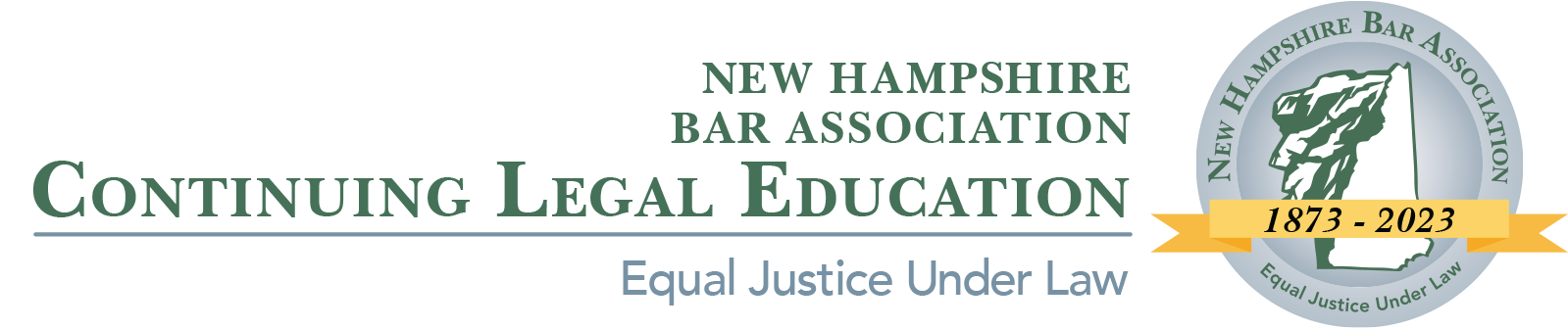Technical Issues
My video playback is stuttering, buffering, or playing poorly
There are a couple of main culprits that may cause streaming playback issues. We've found the following troubleshooting steps correct the vast majority of buffering or stuttering performance issues. Any option by itself may clear up the playback issues.
PLEASE NOTE that Internet Explorer is no longer a supported web browser. If you are attempting to view the video content using Internet Explorer, you will be required to switch to a current web browser such as Google Chrome, Microsoft Edge, or if you are on a Mac, Safari.
TEMPORARY VIDEO PLAYBACK ISSUE
If your video has stopped momentarily and this issue isn't occurring consistently, please try refreshing your entire viewer page by going to the Help tab in the viewer and clicking on the "Reload Viewer" text to refresh the page and reload the program.
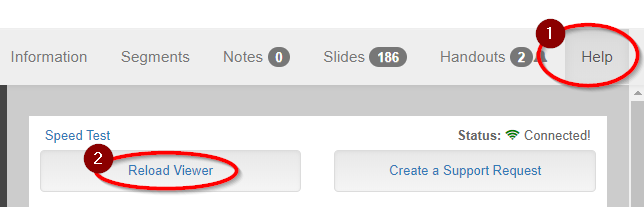
If reloading the video doesn't seem to resolve the issue, here are some more suggestions:
CONSISTENT VIDEO PLAYBACK ISSUE
SWITCH TO AN ALTERNATE INTERNET BROWSER
Your Internet cache in your browser may need to be cleaned/cleared out. If you are unsure about how to clear your browser cache, an alternate, easier and quicker option is to try switching to a different Internet browser to continue viewing the program. If you're on Microsoft Edge - try switching and viewing the program on the Google Chrome browser. Other popular browsers such as Opera and Firefox are compliant with program playback. Following this step resolves the vast majority of playback issues.
If any video playback issue persists, please contact Support for further troubleshooting.
Please wait ...