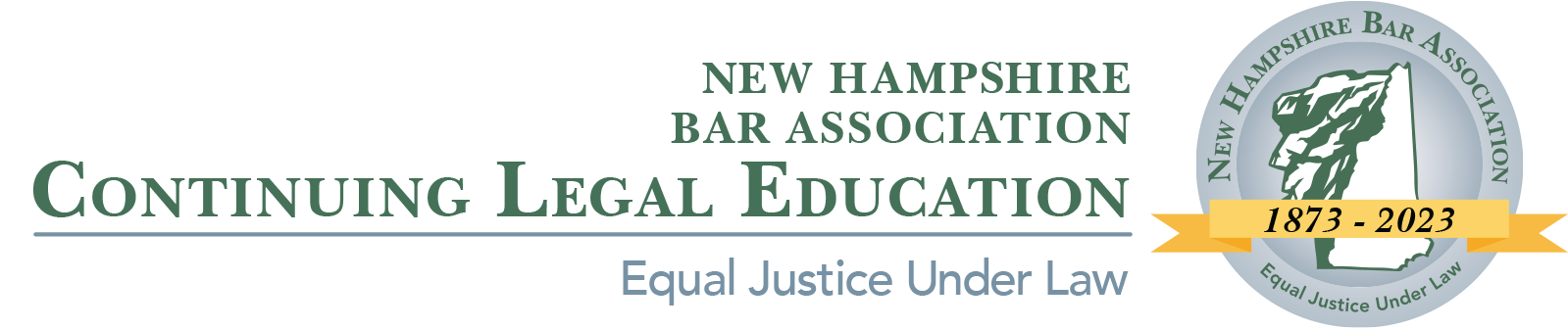Technical/Viewing Requirements
How do I update the CE21 Mobile App to the latest version?
The CE21 Mobile App is updated regularly to be enhanced with improved performance and new features
If you regularly get App update notifications on your mobile device, the CE21 Mobile App will be included in these periodic notifications.
Alternately, while logged into the CE21 Mobile app
- Click on the Gear at the top right to enter Settings
- Tap on "Check for updates"
- The app will notify you if you're on the latest version or prompt you to download the latest and greatest update!
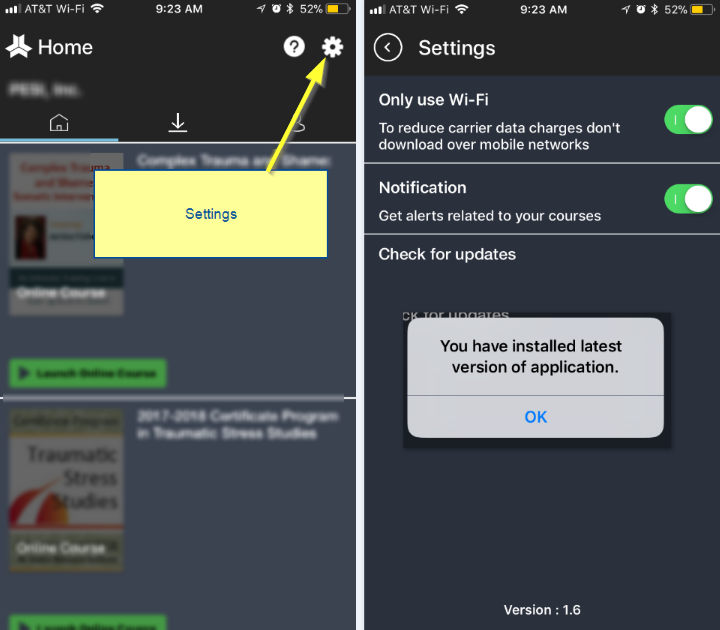
Please wait ...