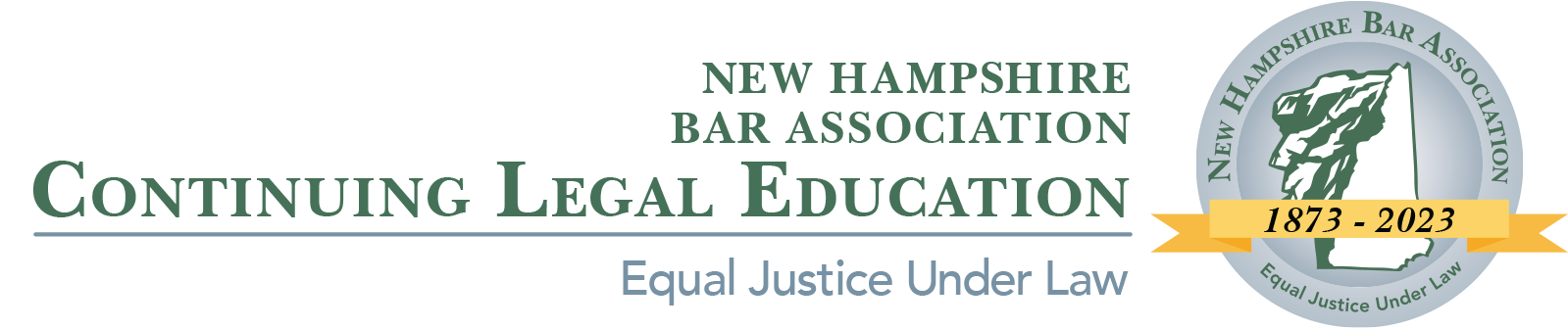Simulive (Scheduled) Replays
How do I test my system / prepare for a Live Webcast?
LOGGING INTO YOUR ACCOUNT
- Click on your account name or Person icon and you will be redirected to your customer account.
- If you are not logged into your customer account, click on the 'Sign In' text to sign in with your account email/password.
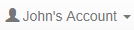

TEST YOUR SYSTEM
- It is recommended to test on the computer or mobile device you intend to watch the Live Webcast on for the registered event date.
- Locate the Live Webcast and underneath the program title, click on the "Launch Viewer" button (Rotating text between "Test System" and "Launch Viewer" will display on the button until you launch the viewer for the first time)
- You should see streaming video and hear audio when testing your system. If you do not hear and/or see this test video and need assistance, please reach out to customer support for assistance.
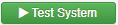
COURSE MATERIALS
There is a Handouts button that will appear underneath the course title in your customer account as well as a Handouts tab in the viewer for course materials.
Course materials can be viewed digitally in your browser or printed out ahead of the program date.

ON EVENT DAY
- It is recommended to log into your customer account and launch the Live Webcast viewer 30 minutes prior to the scheduled start time.
- Please note that the Live Webcast stream will automatically switch from test video to the actual program sharply at the scheduled start time.
Please wait ...